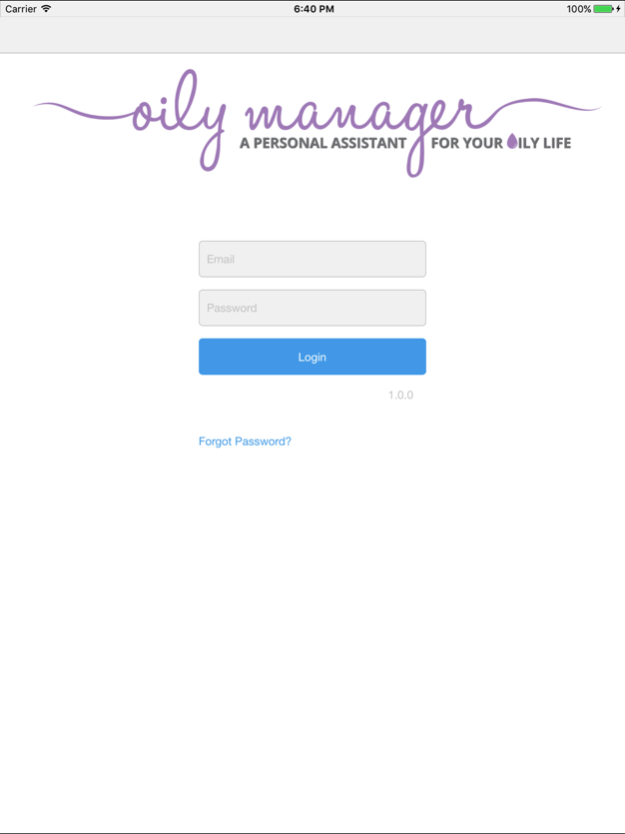Oily Manager 1.3.1
Continue to app
Free Version
Publisher Description
Oily Manager is the ultimate personal assistant for Young Living essential oil users! Whether you are a new member or a seasoned user of Young Living Essential Oil products, Oily Manager is here to help you be organized in every aspect of your wellness journey with Inventory, Recipes, Regimen and Wish List features.
Business leaders: use this app as a business building tool by gifting it to your members! It’s a must-have resource to provide them with direction right from the start. Your new members will love having a tool that they can carry around with them everywhere they go, with built-in features such as pre-loaded recipes, the ability to create custom-tailored regimens, product information, an organized wish list and much more. This will help to make the experience much less overwhelming for members who are just starting out.
Benefits and features:
1. Young Living Product Catalog -available right at your fingertips!
- learn about general product information
- add products to Inventory/Recipes/Regimen/Wish List
- add custom products
- search Product Catalog by names and/or product categories
- keep Notes on each item for reference
- see at a quick glance which items are in your Inventory or Wish List, and which products have Notes added
2. Inventory
- manage your Inventory in a simple and dynamic way. Never forget to order a product again!
- assign custom locations to Inventory items
- select % full for each item
- quick add of multiples of same items
- search for products in your Inventory
- filter your Inventory by location and/or % full
3. Regimen allows you to set up reminders for your daily wellness routine
- schedule a personalized daily Regimen based on any time of the day and any day of the week
- the custom Regimen screen allows you to pull in products and/or Recipes right from the product database and Recipe section of the app
- choose to turn on alerts for any Regimen so you will get a notification on your phone at the selected time
- set up Regimens for yourself and other family members
4. Recipes - Pinterest redefined!
- easily upload recipe graphics from any social media account into your app
- paste a web link of the original source right into the Notes section of the recipe.
- upload customized pictures for your Recipes or even take one yourself
- categorize your Recipes by usage method such as Diffuser, Topical, Internal, etc.
- make Recipes a part of a regimen
- share your Recipes with others right from the app!
5. Wish List
- never forget which product you wanted and why!
- easily add products from the Product Catalog to your Wish List
- add custom Notes to help you remember important details about that product
- move products from your Wish List to your Inventory in one single step
- keep your Wish List organized by Product Category
- search your Wish List
Jan 25, 2019
Version 1.3.1
We update Oily Manager regularly to make it even better for you. In this update, we have added Product Information Page (PIP) PDF links to the Product Detail screen, improved the workflow for adding and editing Inventory Locations from within the Add Inventory Item screen and turned on iPad rotation.
About Oily Manager
Oily Manager is a free app for iOS published in the Health & Nutrition list of apps, part of Home & Hobby.
The company that develops Oily Manager is Michelle McCullough. The latest version released by its developer is 1.3.1.
To install Oily Manager on your iOS device, just click the green Continue To App button above to start the installation process. The app is listed on our website since 2019-01-25 and was downloaded 1 times. We have already checked if the download link is safe, however for your own protection we recommend that you scan the downloaded app with your antivirus. Your antivirus may detect the Oily Manager as malware if the download link is broken.
How to install Oily Manager on your iOS device:
- Click on the Continue To App button on our website. This will redirect you to the App Store.
- Once the Oily Manager is shown in the iTunes listing of your iOS device, you can start its download and installation. Tap on the GET button to the right of the app to start downloading it.
- If you are not logged-in the iOS appstore app, you'll be prompted for your your Apple ID and/or password.
- After Oily Manager is downloaded, you'll see an INSTALL button to the right. Tap on it to start the actual installation of the iOS app.
- Once installation is finished you can tap on the OPEN button to start it. Its icon will also be added to your device home screen.